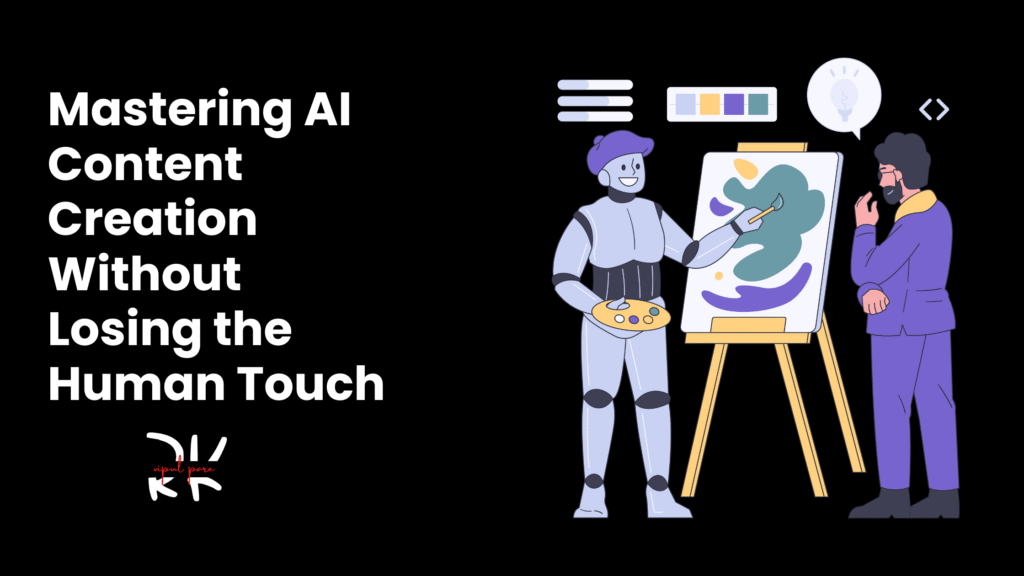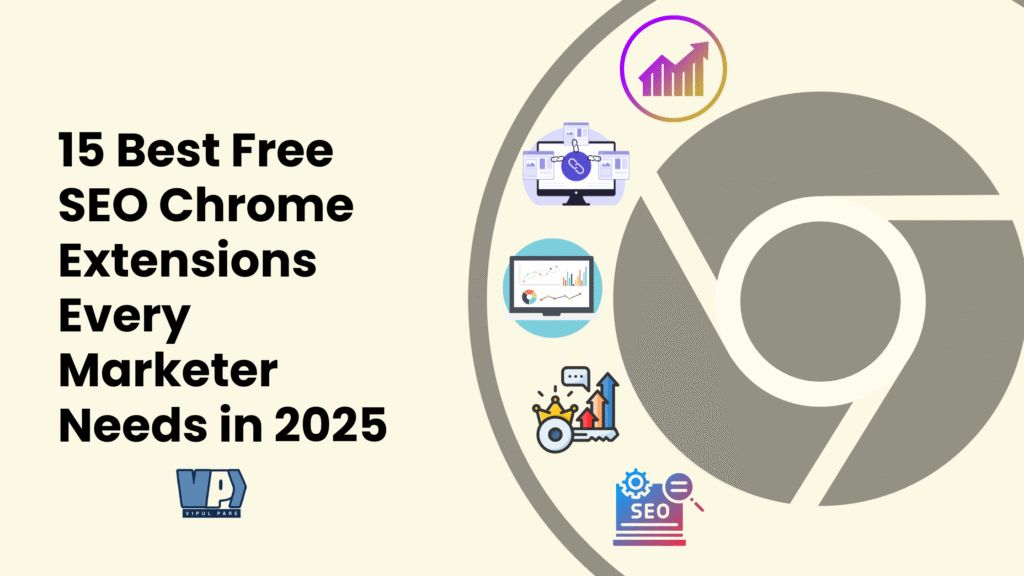
15 Best Free SEO Chrome Extensions Every Marketer Needs in 2025
Discover the 15 best free SEO Chrome extensions every marketer needs in 2025. From keyword research and on-page audits to backlink analysis and content optimization, these tools streamline workflows, save time, and boost results. Learn how to integrate them into your daily SEO process for smarter strategies, improved rankings, and stronger online authority.
Chrome extensions are little add-ons that sit inside your browser and make your daily work easier. When it comes to SEO, they can be game changers. Instead of jumping between multiple tools and dashboards, you can get keyword insights, backlink data, or a quick on-page audit right where you’re browsing. For SEO professionals, this means saving hours and making smarter decisions on the go.
I still remember when I first started exploring SEO. I would open 10 different tabs, log into 3 different tools, and still feel like I was missing something. The process was slow, overwhelming, and—honestly—frustrating. That’s when I discovered my first SEO Chrome extension. I can’t exaggerate how much of a relief it was to click a button and instantly see the data I needed. Since then, I’ve tested dozens of these extensions, and they’ve become part of my everyday SEO workflow.
The truth is, not every extension out there is worth your time. Some look fancy but don’t really add value. In this guide, I’ll walk you through the 15 best free SEO Chrome extensions that I’ve personally found useful, and more importantly, how you can use them to simplify your SEO efforts.
How to Choose the Right SEO Chrome Extension
Picking the perfect SEO Chrome extension can feel overwhelming, but focusing on a few key points makes it easier:
- Define your goal: Are you tracking rankings, analyzing backlinks, auditing sites, or researching keywords? Knowing your main purpose narrows your options.
- Check usability: The extension should be intuitive, fast, and not clutter your browser. A clean interface saves time.
- Look for reliability: Choose tools from reputable developers with regular updates and positive reviews.
- Assess compatibility: Ensure it works seamlessly with other SEO tools you use.
- Trial before committing: Many extensions offer free versions—test them to see if they fit your workflow.
From my experience, when I started out with little or no budget, I relied heavily on free extensions to gather all the insights I could. Even if you can afford paid tools, trying a free version or trial first is always a smart move—it helps you understand what truly adds value before investing.
The 15 Best Free SEO Chrome Extensions
Best for: Quick keyword volume, CPC & competition checks while browsing.
Key Features:
- Search volume, CPC, competition metrics shown in SERPs.
- Related & long-tail keyword suggestions.
- CSV export / bulk keywords.
How this chrome extension helps SEO professionals: Keywords Everywhere surfaces keyword intent data as you browse search results or other platforms, letting you validate topic opportunity and prioritize content ideas without leaving Google/YouTube/Amazon. It’s ideal for fast ideation and validating headline/keyword choices before deeper research.
Pro tip: Use a small credit batch to spot-check high-potential terms then cross-check with a dedicated tool (Ahrefs/SEMrush) for intent and difficulty.
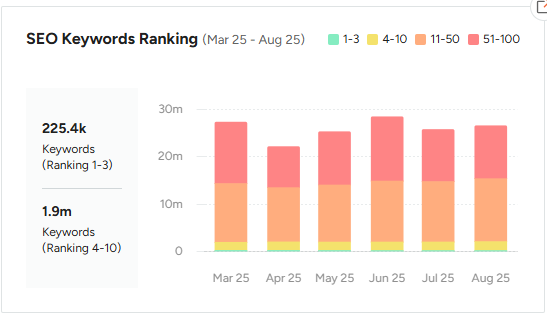
Best for: Lightweight keyword & competition snapshots in SERPs.
Key Features:
- Monthly search volume, CPC, and competition overlay.
- Works on Google, YouTube, Amazon and other platforms.
- Quick on-page suggestions and basic metrics.
How it helps SEO professionals: Ubersuggest brings Neil Patel’s keyword estimates into your browser so you can quickly triage which queries merit content or deeper research. It speeds up daily keyword discovery and competitor checks without switching tools.
Pro tip: Use it for quick cross-platform keyword scouting (YouTube/Amazon) before exporting candidates for deeper analysis.
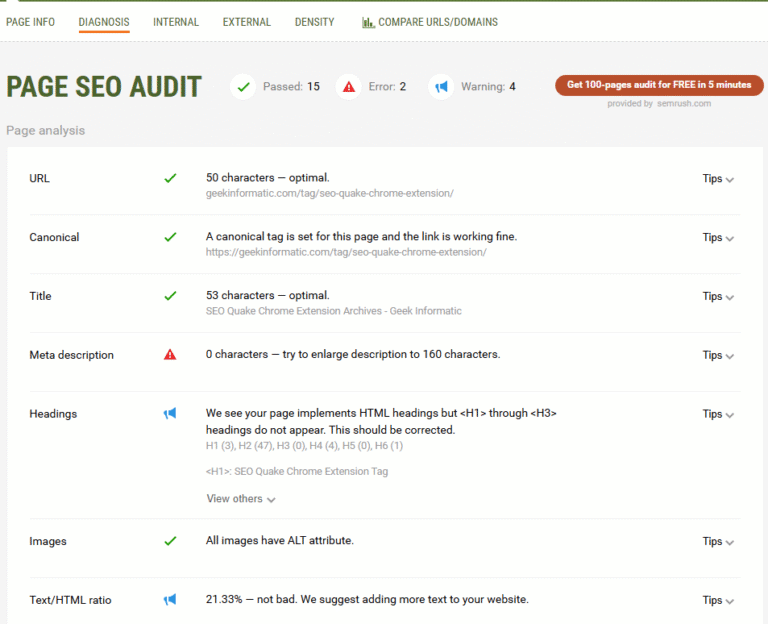
Best for: Fast on-page audits and SERP metrics.
Key Features:
- SERP overlay with multiple metrics per listing.
- On-page SEO audit and keyword density report.
- Exportable reports (CSV).
How this chrome extension helps SEO professionals: SEOquake lets you assess page-level issues and compare SERP listings instantly—useful for competitor intelligence, quick diagnostics, and exportable snapshots you can share with clients or add to audits. Great for fast triage during research.
Pro tip: Combine SEOquake’s SERP overlays with SEMrush reports (if you have an account) to validate organic traffic and keyword gaps.
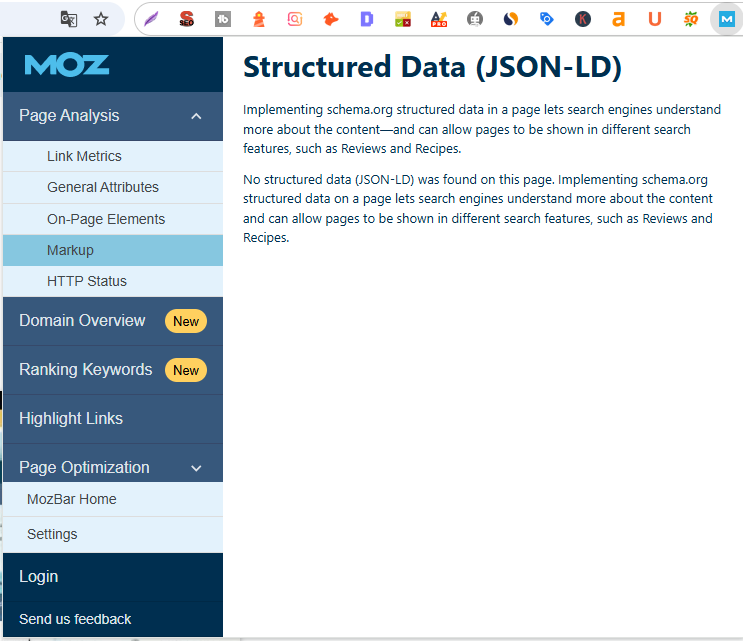
Best for: Domain & page authority checks and link signals.
Key Features:
- Domain Authority (DA) / Page Authority (PA) badges.
- On-page elements inspector (titles, meta, alt).
- Link metrics and spam score (Pro features).
How it helps SEO professionals: MozBar offers an at-a-glance sense of a domain’s strength and on-page signals while you browse, helping you assess link prospects, competitor authority, and whether a page is worth targeting or outreaching.
Pro tip: Use MozBar while prospecting for backlinks — filter pages by DA/PA then open the top candidates for outreach.
Best for: Backlink snapshots, on-page checks, and SERP enhancement.
Key Features:
- On-page SEO report (titles, headers, meta).
- Quick backlink counts and domain metrics.
- Redirect tracer and HTTP header viewer.
How it helps SEO professionals: The Ahrefs toolbar gives concise backlink & on-page intelligence in real time, helping SEOs judge link opportunities, diagnose technical issues (redirects/headers), and collect SERP keyword ideas without leaving the browser.
Pro tip: Use the redirect tracer when auditing broken links or migrations — it reveals server and meta redirects quickly.
Best for: Traffic estimates & competitor audience insights.
Key Features:
- Estimated monthly traffic and engagement metrics.
- Traffic sources breakdown and top referral sites.
- Country / industry filters for comparisons.
How it helps SEO professionals: SimilarWeb helps you benchmark competitor visibility and traffic trends fast — useful for prioritizing competitor targets, understanding acquisition channels, and spotting seasonal or campaign-driven traffic swings.
Pro tip: Use SimilarWeb to identify high-value referral sources, then replicate outreach or content strategies that drove those referrals.
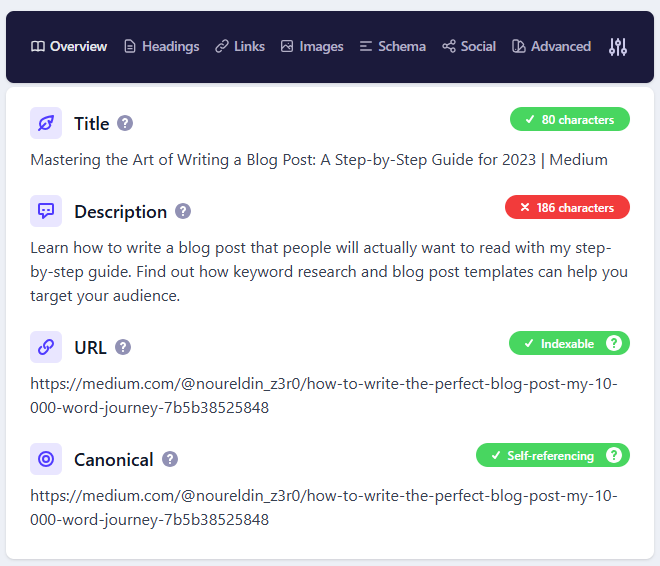
Best for: Rapid, comprehensive on-page audits (free, no upsells).
Key Features:
- Page-level breakdown: title, meta, headers, canonical, robots.
- Right-click quick checks and fast DOM insights.
- X-Robots header & technical flags.
How this chrome extension helps SEO professionals: Detailed compresses many on-page checks into a single click, saving time when auditing multiple pages. It’s particularly handy during content reviews or when you need precise HTML/HTTP flag checks quickly.
Pro tip: Use the right-click menu shortcuts to audit pages while browsing a site architecture (saves toggling tabs).
Best for: Quickly finding broken links on pages (content QA).
Key Features:
- Scans a page and highlights valid vs broken links.
- Shows HTTP response codes and copy/export link list.
- Extremely fast and lightweight.
How it helps SEO professionals: Use Check My Links chrome extension when editing or auditing pages to catch 404s and problematic links that hurt UX and crawl efficiency. It’s an essential quick QA before publishing or during migrations.
Pro tip: Run it on key templates (category, product, blog) after a site update to catch widespread broken links early.
Best for: Quick keyword & SERP insights tied to an affordable SEO suite.
Key Features:
- Instant SERP metrics, keyword suggestions, and basic authority metrics.
- Local SERP/location simulator and rank insights.
- Integrates with Mangools account/features.
How it helps SEO professionals: The extension surfaces fast keyword metrics and local SERP context, useful for small-agency workflows or solo SEOs who want actionable data without heavy tool overhead. It’s a good lightweight complement to content work.
Pro tip: Pair the extension with Mangools’ KWFinder for a two-step process: quick triage in the browser, deeper keyword analysis in the app.
Best for: All-round on-page checks, SERP preview, hreflang analysis.
Key Features:
- On-page SEO analyzer and broken link checker.
- SERP preview & PAA scraper; multi-location SERP simulation.
- Hreflang & structured data checks.
How it helps SEO professionals: SEO Minion is a swiss-army knife for daily tasks — from previewing SERP snippets to checking hreflang tags and scraping PAA boxes. It helps you validate page readiness and preview how meta choices affect CTR.
Pro tip: Use the SERP preview tool while drafting meta titles/descriptions to optimize for CTR before publishing.
Best for: Content performance insights & social engagement directly in SERPs.
Key Features:
- Displays social share counts, backlinks and engagement metrics.
- Highlights top performing content by URL or domain.
- Integration with BuzzSumo account (limits apply by plan).
How it helps SEO professionals: BuzzSumo surfaces which content gets social traction and backlinks — great for ideation, competitor content benchmarking, and finding formats/topics that resonate with audiences before you create.
Pro tip: When you find high-engagement pieces, export the top sharers for outreach and influencer seeding.
Best for: Finding and verifying professional emails for outreach.
Key Features:
- Domain search returns emails publicly found for a domain.
- Confidence scores and source links for each address.
- Built-in email verification checks.
How it helps SEO professionals: Outreach is crucial for link building and content promotion; Hunter speeds contact discovery and verification so you can scale outreach with better deliverability and fewer bounces. It shortens the prospecting phase substantially.
Pro tip: Export verified contacts into your outreach sequence and prioritize contacts with higher confidence scores for initial outreach.
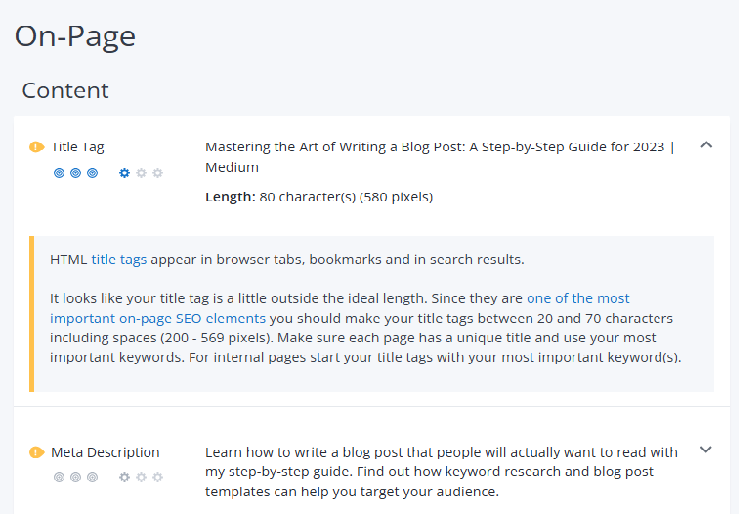
Best chrome extension for: Fast website health score and actionable optimization tips.
Key Features:
- Instant SEO scorecard with prioritized issues.
- Readability, mobile, technical and on-page checks.
- White-label reports (WooRank account feature).
How it helps SEO professionals: WooRank gives quick, client-friendly audits and a to-do list of optimization priorities — ideal for sales calls, rapid site reviews, or preparing estimates for fixes and retainer proposals.
Pro tip: Use the extension to create instant site audits during discovery calls; follow up with a tailored white-label report to convert leads.
Best for: Tracking ranking movements directly within Google SERPs.
Key Features:
- Shows historical rank changes next to SERP results.
- Simple, focused UI for monitoring movement.
- Lightweight and easy to enable/disable.
How it helps SEO professionals: SERPTrends gives immediate visual context for ranking volatility — handy when monitoring the impact of a recent publish, update or algorithm shift without flipping to a rank tracker.
Pro tip: Use it on pages you recently optimized to watch short-term positional changes before the rank tracker aggregates data.
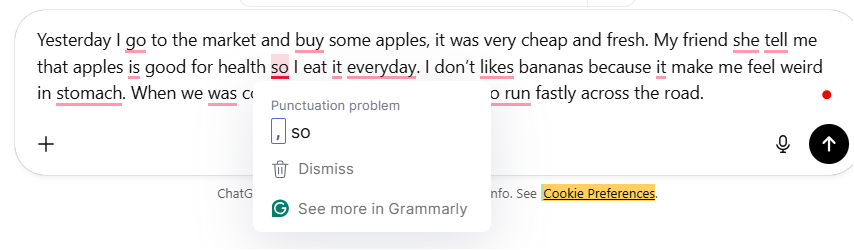
Best for: Content clarity, grammar, tone and readability (indirect SEO impact).
Key Features:
- Grammar, spelling, clarity, and tone suggestions.
- Readability improvements and concision suggestions.
- Plagiarism checks (premium) and style settings.
How it helps SEO professionals: Readable, error-free copy improves engagement metrics (time on page, lower bounce) and user experience signals that indirectly support SEO. Grammarly helps polish titles, meta descriptions, and body copy so content performs better with real readers.
Pro tip: Use this on-page SEO chrome extension to tighten meta descriptions and H2 copy — clearer CTAs and scannable headings often boost CTR and engagement.
How to Use These Extensions in Your Daily SEO Workflow
However, it’s not necessary to use all the Chrome extensions all the time. In most cases, you’ll find that three to four are enough to get your work done. Still, it’s useful to keep others installed so you can leverage their specialties whenever needed. Just for a use case, if I were to combine all these SEO extensions into one workflow, here’s how I’d do it:
I begin with keyword research. Tools like Keywords Everywhere or Ubersuggest help me quickly validate search volume and discover related terms. If I need local or SERP-specific context, I turn to Mangools SEO Extension for a quick snapshot.
Next comes competitor analysis. I’ll check authority with MozBar, dive into backlinks using the Ahrefs Toolbar, and peek at overall traffic insights via SimilarWeb. This gives me a balanced picture of who I’m up against.
Before drafting or optimizing content, I run a quick on-page audit using SEOquake or the Detailed SEO Extension. If I’m optimizing for multiple regions, SEO Minion helps me with hreflang checks and SERP previews. For quick wins, I scan pages with Check My Links to fix broken URLs that may hurt user experience.
Content quality is equally critical. I always run copy through Grammarly to ensure readability. Then, I use BuzzSumo to see which topics are resonating, and Hunter.io to build outreach lists for promoting my work.
Finally, for monitoring, Woorank provides a health snapshot, while SERPTrends helps me track ranking changes directly inside Google.
Over time, I’ve realized this workflow saves countless hours. It’s like having a mini SEO suite built right into my browser—practical, fast, and budget-friendly.
To Wrap Things Up
SEO can feel overwhelming with so many tools, strategies, and ever-changing updates. But what I’ve learned over the years is that it’s less about using every tool out there and more about knowing how to use the right ones at the right time. These Chrome extensions have been my go-to companions since the days when I had no budget for big platforms, and even today, I find myself relying on them for speed and clarity.
If there’s one thing I want you to take away, it’s this: SEO isn’t just about rankings—it’s about building authority step by step. And with the right guidance, it becomes a lot less confusing and a lot more rewarding. Think of me as someone who has walked this path and is happy to share what works, so you don’t have to figure it all out alone.

Meet the Author
Vipul Pare is a content strategist and writer specializing in B2B SaaS, eCommerce, EdTech, cybersecurity, and Web3. He helps modern brands turn complex ideas into content that’s clear, compelling, and built to convert — across blogs, guides, scripts, and more. In an AI-saturated world, Vipul brings the human edge: strategic thinking, audience-first messaging, and content that actually communicates.
Read More…